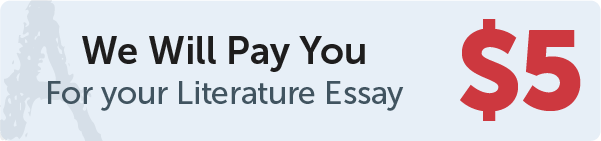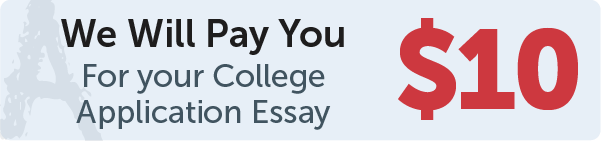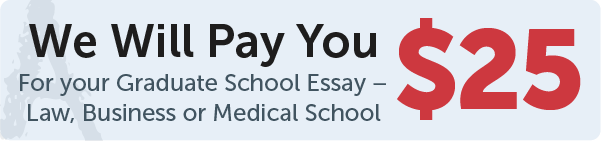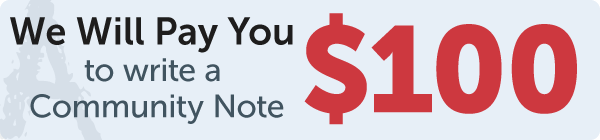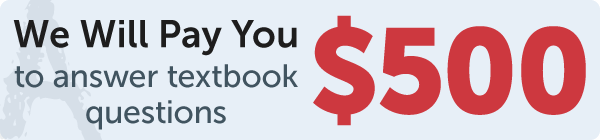Answer
If the item is more than seven digits before the decimal point, the number’s width is automatically increased.
Work Step by Step
For example,
>>> format(12345678.923, "10.2f")
'12345678.92'
>>>
returns ‘12345678.92’, which has a width of 11.
Here, we can omit the width specifier. If so, it defaults set to 0. In this case, the width is automatically set to the size needed for formatting the number.
For example,
>>> print(format(57.467657, ".2f"))
57.47