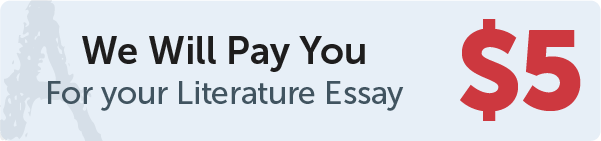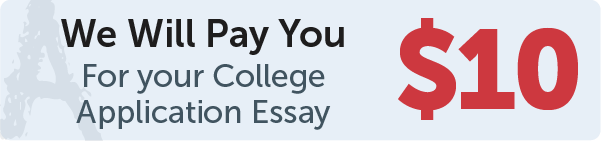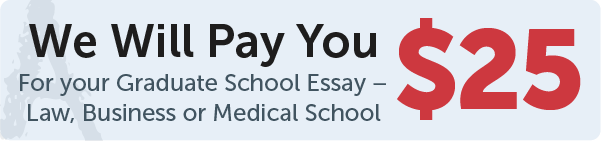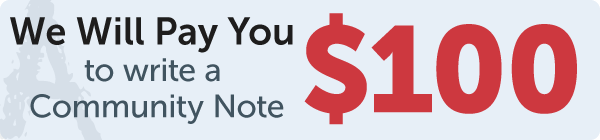Answer
please see image
.

Work Step by Step
The "wrench button" in the top right corner opens a settings dialog (see below)
We set labels p on the horizontal axis, q(p) on the vertical axis,
set the viewing window (or use zoom later).
Enter the expression for $q(p)$ using the "keyboard" button (bottom left)
if needed.